Working with External Web links
External web resources such as web pages or files can be referenced using the following EVA Netmodeler facilities:
- The Archie2Content property type
This property type is used to store links to other web pages. For example, if the value of this property is "http://www.inspired.org", the value will be displayed like this: http://www.inspired.org during display mode.
During edit or create mode, a simple input box is provided where the user may type in the web address.
Ideally, all values should start with "http://" and be a valid URL. No validation is performed on this field at edit time.
Length can be up to 256 characters.
- The Archie2HotLink property type
This property type is used to store links to other web pages and is very similar to the Archie2Content property type. If the value of this property is
"http://www.inspired.org", the value will be displayed like this: http://www.inspired.org during display mode. It also offers the facility to specify a different display string delimited by a pipe character. For
example, if the value of this property is "http://www.inspired.org|Inspired Web Site", the value will be displayed like this: Inspired Web Site during display mode.
During edit or create mode, a simple input
box is provided where the user may type in the web address.
Ideally, all values should start with "http://" and be a valid URL. No validation is performed on this field at edit time.
Length can be up to
256 characters.
Refer to the Property Types section for more details on these and other property types.
Properties of these property types can be added to any data type in the repository. The illustration below shows a type MyType with both a Hotlink and a Content property type assigned to it.
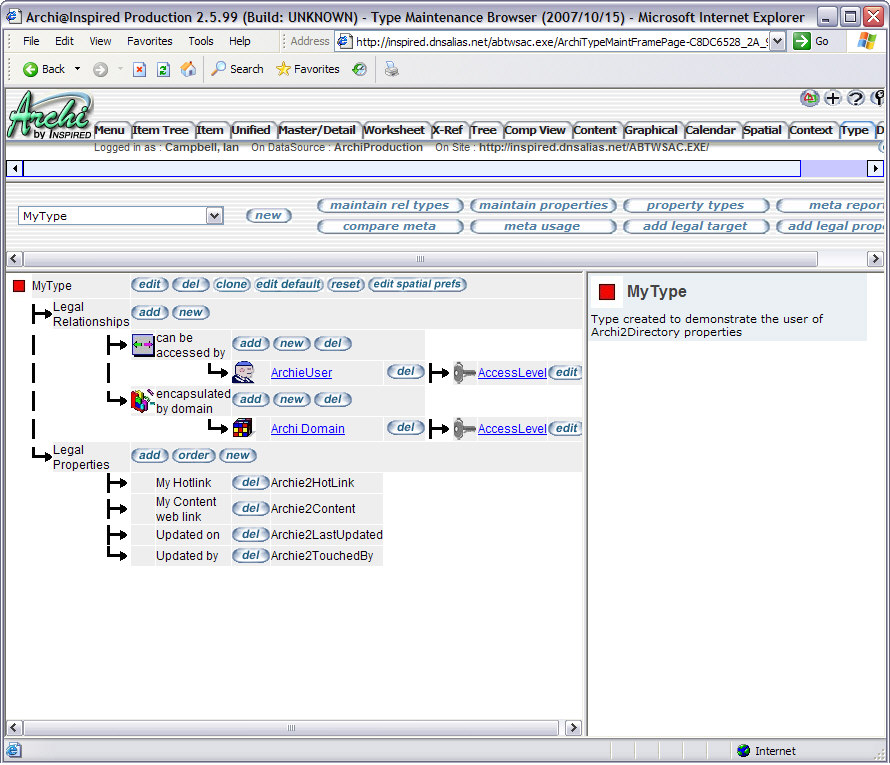
The illustration below shows the Hotlink and Content property types on an item that is in edit mode.
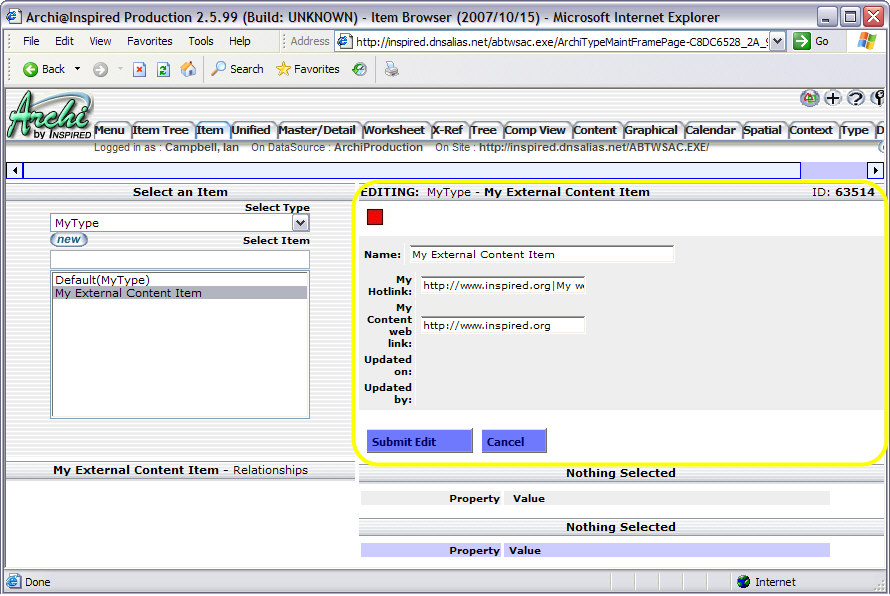
When displayed in GIDE or similar browser an item containing Hotlink or Content property types will look similar to the illustration below.
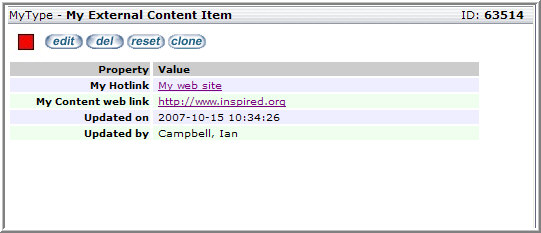
Properties of these types can be assigned to any data type in the repository. The Content Browser is particularly useful for viewing this sort of property as it automatically opens the target web resource in a content frame inside the
EVA Netmodeler browser interface. Refer to the Content Browser section for more information on this feature. The figure below shows our demonstration item opened in the Content Browser.
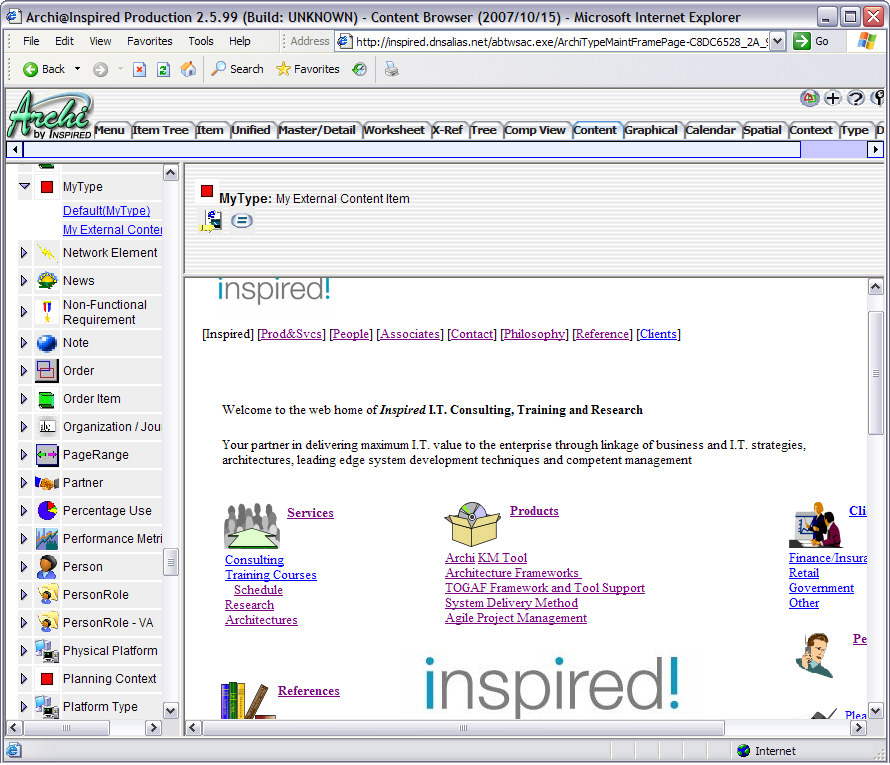
|