REL SYMBOL DEFINITIONS
This section describes the XML notation used to define Archi Rel Symbol Definitions. It is divided into 4 sections.
Structure of the Rel Symbol Definition Script
The XML notation for Archi Rel Symbol Definitions consists of three basic parts, viz. The BeginSymbol, EndSymbol and the LineStyle sections. The basic structure of the XML is as follows:
<RELSYMBOLDEFINITION>
<BEGINSYMBOL>
…BeginSymbol Commands…
</ BEGINSYMBOL >
<ENDSYMBOL>
…EndSymbol Commands…
</ ENDSYMBOL >
<LINESTYLE>
…LineStyle Commands…
</ LINESTYLE >
</RELSYMBOLDEFINITION>
BeginSymbol and EndSymbol Sections
These sections specify the Symbols to be displayed at the beginning and at the end of the relationship line respectively.
LineStyle Section
This section defines the properties of the line that will link two Nodes together.

Structure of the BeginSymBol and EndSymbol Sections
The structure of the BeginSymbol and EndSymbol sections are exactly the same. These sections define which Symbol
Definition is to be displayed at either end of the line, as well as the dimensions of the symbol definitions. The following keyword commands are used to specify the endpoint properties;
Keyword Command
|
Description
|
Valid Values
|
WIDTH
|
The width of the symbol (in inches)
|
Any integer or fraction (e.g. 1, 2.5, 3.25 etc.)
|
HEIGHT
|
The height of the symbol (in inches)
|
Any integer or fraction (e.g. 1, 2.5, 3.25 etc.)
|
SYMBOLNAME
|
The name of the symbol to be displayed. This name must correspond exactly to an Archi Symbol Definition instance in the repository
|
Alphanumeric string
|

Structure of the LineStyle Section
This section defines the properties of the line that is used to link two nodes. The following keyword commands are used to specify the line properties;
Keyword Command
|
Description
|
Valid Values
|
LINECOLOR
|
The color of the line.
|
Web-like HTML RGB value (e.g. 000000 for Black or FFFFFF for White).
|
LINEALPHA
|
This command sets the transparency of the line. A value of 0 means that it is totally transparent; while a value of 1 means that it is totally opaque.
|
Integer 1 or any fraction less than 1, e.g. 0.987
|
LINEWEIGHT
|
The thickness of the line that will be drawn.
|
Any integer greater than or equal to 0
|
MAJORDASHLENGTH
|
This keyword denotes the length (in pixels) of the major dashes. If it is set, it causes the line to be drawn as a dashed line.
|
Any integer greater than or equal to 0
|
MINORDASHLENGTH
|
The length (in pixels) of alternate dashes in the dashed line.
|
Any integer greater than or equal to 0
|
MINORDASHALPHA
|
This command sets the transparency of the minor dashes in the dashed line. A value of 0 means that it is totally transparent; while a value of 1 means that it is totally opaque.
|
Integer 1 or any fraction less than 1, e.g. 0.987
|
MINORDASHCOLOR
|
The color of the minor dashes in the dashed line.
|
Web-like HTML RGB value (e.g. 000000 for Black or FFFFFF for White).
|
DASHSTARTINGOFFSET
|
The purpose of this keyword is unclear, value should be left at 0
|
0
|
DASHMOVEAMOUNT
|
When this keyword is set, the dashes move at a given time interval, thereby creating an animated "marquee" effect.
|
Any integer greater than or equal to 0
|

Rel Symbol Definition Examples
The table below provides some examples of how different Rel Symbol definitions are rendered in Archi Graphical Modeler.
In all the examples, the Rel Symbol definition is used to link the "Business Event" node to the "Business Driver" node;
Pen Definition XML
|
XML rendered in
Archi Graphical Modeler
|
<RELSYMBOLDEFINITION>
<LINESTYLE><LINECOLOR>000000</LINECOLOR>
<LINEWEIGHT>2</LINEWEIGHT>
<LINEALPHA>1</LINEALPHA>
</LINESTYLE>
</RELSYMBOLDEFINITION>
|
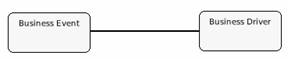
|
<RELSYMBOLDEFINITION>
<LINESTYLE>
<LINECOLOR>000000</LINECOLOR>
<LINEWEIGHT>2</LINEWEIGHT>
<LINEALPHA>1</LINEALPHA>
<MAJORDASHLENGTH>10</MAJORDASHLENGTH>
<MINORDASHLENGTH>10</MINORDASHLENGTH>
<MINORDASHCOLOR>FFFFFF</MINORDASHCOLOR>
<MINORDASHALPHA>0</MINORDASHALPHA>
<DASHSTARTINGOFFSET>0</DASHSTARTINGOFFSET> <DASHMOVEAMOUNT>0</DASHMOVEAMOUNT>
</LINESTYLE>
</RELSYMBOLDEFINITION>
|
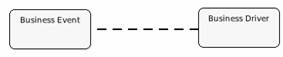
|
<RELSYMBOLDEFINITION>
<ENDSYMBOL>
<SYMBOLNAME>BPMNBlackArrow</SYMBOLNAME>
<HEIGHT>0.12</HEIGHT>
<WIDTH>0.12</WIDTH>
</ENDSYMBOL>
<LINESTYLE>
<LINECOLOR>000000</LINECOLOR>
<LINEWEIGHT>2</LINEWEIGHT>
<LINEALPHA>1</LINEALPHA>
<MAJORDASHLENGTH>10</MAJORDASHLENGTH>
<MINORDASHLENGTH>10</MINORDASHLENGTH>
<MINORDASHCOLOR>FFFFFF</MINORDASHCOLOR>
<MINORDASHALPHA>0</MINORDASHALPHA>
<DASHSTARTINGOFFSET>0</DASHSTARTINGOFFSET>
<DASHMOVEAMOUNT>0</DASHMOVEAMOUNT>
</LINESTYLE>
</RELSYMBOLDEFINITION>
|
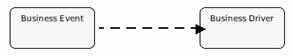
|
<RELSYMBOLDEFINITION>
<BEGINSYMBOL>
<SYMBOLNAME>BPMNWhiteDiamond</SYMBOLNAME>
<HEIGHT>0.12</HEIGHT>
<WIDTH>0.12</WIDTH>
</BEGINSYMBOL>
<ENDSYMBOL>
<SYMBOLNAME>BPMNBlackArrow</SYMBOLNAME>
<HEIGHT>0.12</HEIGHT>
<WIDTH>0.12</WIDTH>
</ENDSYMBOL>
<LINESTYLE>
<LINECOLOR>000000</LINECOLOR>
<LINEWEIGHT>2</LINEWEIGHT>
<LINEALPHA>1</LINEALPHA>
<MAJORDASHLENGTH>10</MAJORDASHLENGTH>
<MINORDASHLENGTH>10</MINORDASHLENGTH>
<MINORDASHCOLOR>FFFFFF</MINORDASHCOLOR>
<MINORDASHALPHA>0</MINORDASHALPHA>
<DASHSTARTINGOFFSET>0</DASHSTARTINGOFFSET> <DASHMOVEAMOUNT>0</DASHMOVEAMOUNT>
</LINESTYLE>
</RELSYMBOLDEFINITION>
|
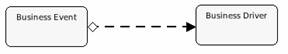
|

|